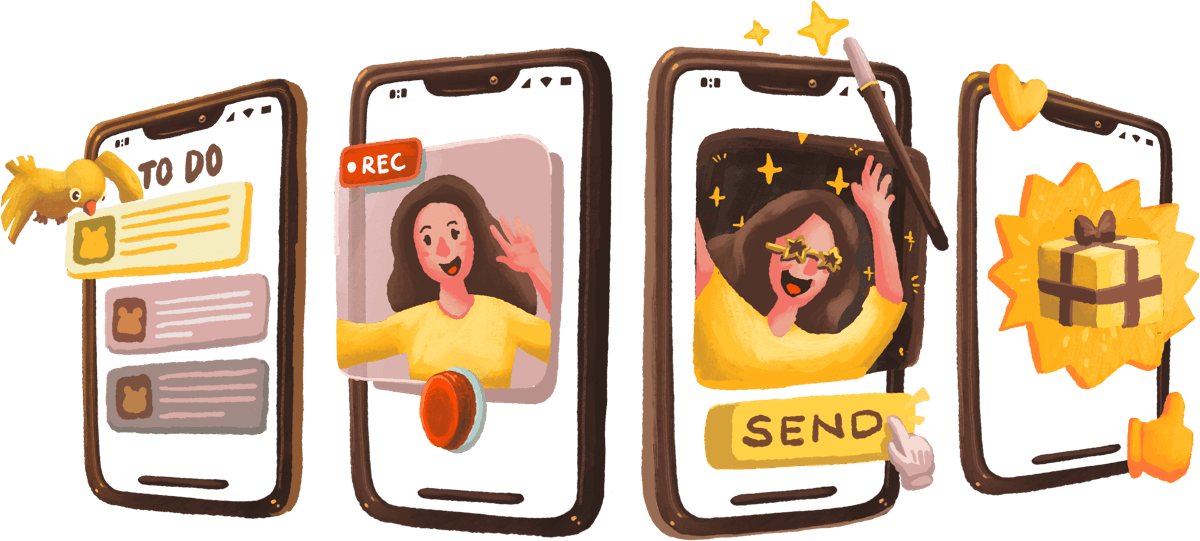3 Ingenious Video Tools & How to Leverage Them for Your Business
Since I started Knapsack in 2012, our team has used the power of video to grow the business. From communicating complex ideas quickly, to making personal connections, to creating better marketing materials, video has been an amazing tool for us.
Here are a few of my favorite video software tools and how you can use them to improve your business:
1. Loom: Simple screen recording
What it does: Loom helps you quickly record a video of your computer screen and yourself simultaneously.
Why I love it: It has a Chrome extension and a macOS menu bar app, so it’s always one click away. The video is automatically uploaded with a shareable link, so you can share it instantly.
How to leverage it:
Create training videos
Give feedback on something visual
Answer complex questions with visual aids and examples
2. Bonjoro: Send video emails
What it does: Bonjoro is an app that lets you use your phone to record video and quickly send it via email.
Why I love it: It can integrate with your website so that when a new lead comes in, you are notified. All you have to do is tap the notification and start recording to respond to your customer. It also allows recipients to comment on your videos and tells you when your videos have been watched.
How to leverage it:
Easily respond to new leads
Thank customers for purchasing from you
Stay connected to existing clients
Create automated video nurture campaigns
3. Animoto: Easy marketing videos
What it does: Animoto is a web-based tool that lets you easily create marketing videos with it’s pre-made templates.
Why I love it: You can quickly create marketing videos without the expense and learning curve of professional editing software.
How to leverage it:
Create testimonial videos for social media
Make an explainer video for your website
Create a slideshow to show off your portfolio of work